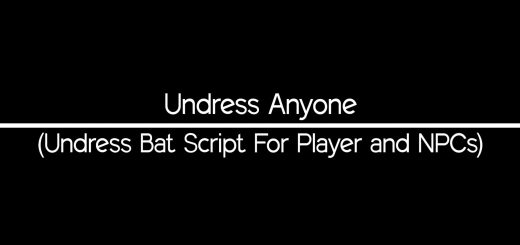Complete SysDef or Crimson Fleet and Burden Of Proof with Console
If you have had trouble with SysDef-Crimson Fleet & Burden Of Proof Missions, running into bugs that block completion; this will help. I have written a text file which explains what to do to complete the quests via console.
The full process is in the file…
—— This is for adviaced users, I will answer questions, but will not write out every detail about every command you may need here. Do research as I did. ——
——
SetStage (QUEST ID) (1-???)—
will allow you to change the progression value/stage of your quest. 1 will be the very beginning, but beyond that you’ll have to check the stages of the specific quest using SQO (Quest ID).
CompleteAllObjectives (Quest ID)—
does what it implies
SQO (Quest ID)—
shows all objectives for that quest and which numerical stage they’re associated with, even the ones you haven’t completed yet. You can also use SQO on its own for a list of all objectives for all your currently active quests.
SQS (QUEST ID) or ShowQuestStages —
lists all possible numerical progression values/stages of a quest, and whether the quest is running for you or not. Note that this appears to list a series of flags running sequentially, and they are listed as either (not set) or (done)
completequest [Quest ID] —
complete a quest. caqs – completes all the steps of the primary question. In essence, it completes the game for you. Don’t try it if you don’t want to ruin the game!
— — — —
This is what worked for me with no game breaking events.
— Do each quest one at a time to insure no game breaking events.
— Use SQO (Quest ID) to get all the stage numbers of the Quest while it is active.
— Use SetStage (QUEST ID) (1-???) to set the stage to the last stage of the quest (if you want a specific outcome instead of all objectives, setstage to that specific point and perform the actiion before jumping to last stage)
— Use CompleteAllObjectives (Quest ID) if the quest objectives leading up to the last stage do not complete when you set quest to the last stage.
— Perform the last stage action to complete the quest and start the next quest.
— — — —
The problem with completing this quest line this way is with the choices you need to make which will set your faction affiliation. One should not use CompleteAllObjectives unless you are certain of the outcome.
— Quest list in order with IDs —
00009136;Deep Cover—CF01
000192D2;Rook Meets King—CFO2
0024EEF8;Echoes Of The Past—CF03
0023C6F1;Breaking The Bank—CF04
0021D792;The Best There Is—CF05
0001BD20;Absolute Power—CF06
001EF7F2;Eye of The Storm—CF07
001EF7F1;Legacy’s End—CF08_FLEET
Or
001B41D0;Legacy’s End—CF08_SysDef
—————
001E8E2A;Burden Of Proof—CFSD01
what works ——–
if at any point you actually want to go to the key, for example to by a priate ship or ship modules do this
player.AddToFaction 00010B30 0;makes Crimson Fleet friendly to you
and when done do
player.RemoveFromFaction 00010B30; removes you from Crimson Fleet faction
SetStage 00009136 1000;Completes Deep Cover and Starts Rook Meets King
SetStage 000192D2 10000;Completes Rook Meets King and Starts Echoes Of The Past
SetStage 0024EEF8 1000;Completes Echoes Of The Past and starts Breaking The Bank
SetStage 0023C6F1 1000;Completes Breaking The Bank and Starts The Best There Is
SetStage 0021D792 10000;Completes The Best There Is and starts Absolute Power
SetStage 0001BD20 1000;Completes Absolute Power and starts Eye of The Storm
at this point i used ‘player.AddToFaction 00010B30 O’ to make Crimson Fleet friendly to me.
Wanted to buy a ship.
Note: the Comspike was not in the ship build options but the Conduction Grid was
I have tried nearly ever stage number for Eye of The Storm and none have resulted in the start of Legacy’s End, SO…
SetStage 001EF7F2 500;Sets Eye of The Storm to the option to go to UC Vigilance or the Key
make your choice, jumping to the destination starts Legacy’s End
SetStage (ID of which ever faction you chose from above) 1000;ends the quest