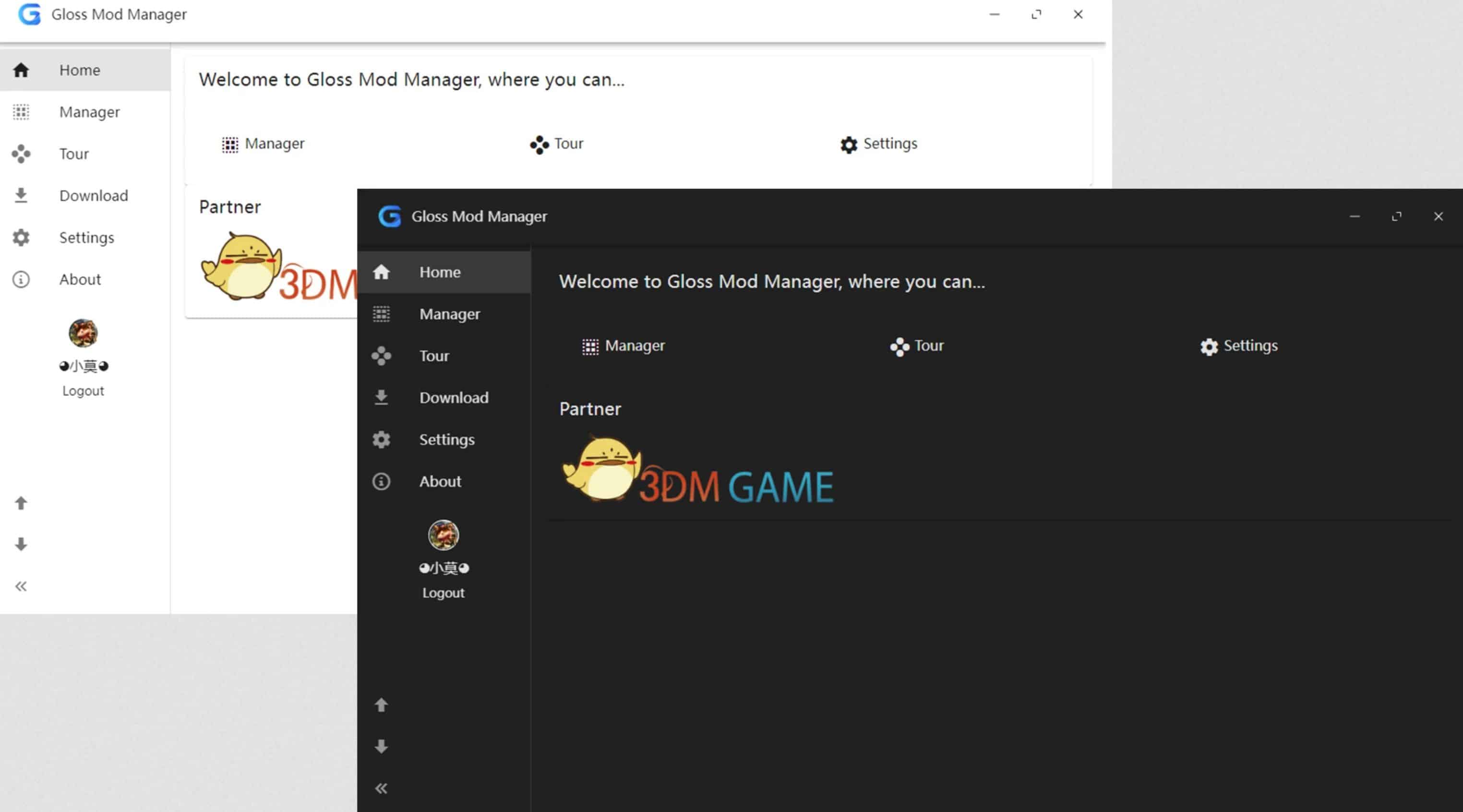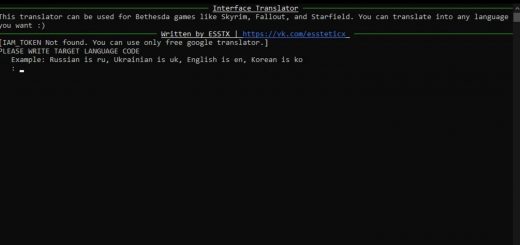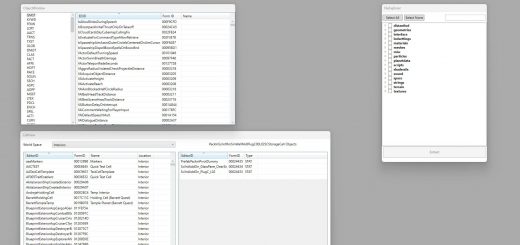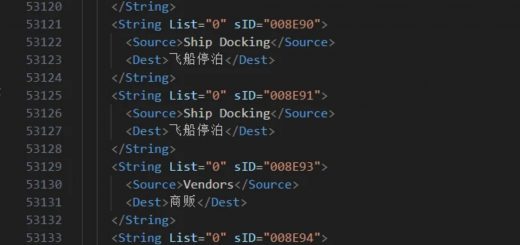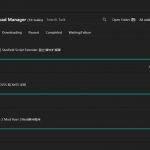




Gloss Mod Manager
Gloss Mod Manager (GMM) is a comprehensive game mod manager developed by 『小莫@3DM]』. It provides an easy and user-friendly way for gamers to manage and install various mods for games. It ensures safety, simplicity, ease of use, and hassle-free quick download, installation, and uninstallation of mods. Whether you are a newbie or an expert, using GMM will make your mod installation and management much easier and faster.
How to use?
– Download and install it,
– Run `Gloss Mod Manager`.
– Select the game that you want to play.
– Enjoy!
Detailed usage tutorial: https://mod.3dmgame.com/read/59
Features
– Adaptive language
– Automatically set the language of the manager according to the system language.
– Adaptive theme
– Determine which theme to use based on the system theme.
– Simple UI
– No extra content or bloated ads.
– Easy installation and download
– Convenient browsing and downloading of mods
– Comfortable animation
– Virus-free and binding-free program
– All features available for free
Supported Games
– [x] Elden Ring (fully supported)
– [x] Sekiro: Shadows Die Twice (fully supported)
– [x] Hogwarts Legacy (fully supported)
– [x] Left 4 Dead 2 (fully supported)
– [x] Cyberpunk 2077 (fully supported)
– [x] The Sims 4 (fully supported)
– [x] Monster Hunter: World (fully supported)
– [x] Monster Hunter Rise (fully supported)
– [x] Tale of Immortal (fully supported)
– [x] Tale of Wuxia:The Pre-Sequel (fully supported)
– [x] Code Vein (fully supported)
– [x] Resident Evil 4 Remake (partially supported)
– Currently only supports scripts based on REFramework
– [x] Stardew Valley (fully supported)
– [x] The Witcher 3 (fully supported)
– [x] Fallout 4 (fully supported)
– [x] Mount & Blade II: Bannerlord (fully supported)
– [x] Don’t Starve Together (fully supported)
– [x] Divinity: Original Sin 3 (fully supported)
– [x] Starfield (fully supported)
– [x] Armored Core 6 (fully supported)
– [ ] AI Shoujo (planned)
– [ ] Koikatsu Party (planned)
– [ ] Resident Evil 3 Remake (planned)
– [ ] Resident Evil 2 Remake (planned)
– [ ] Resident Evil 8 (planned)
– [ ] Devil May Cry 5 (planned)
– [ ] ~~The Elder Scrolls V: Skyrim (not planned for support)~~
– [ ] The Elder Scrolls V: Skyrim Special Edition (planned)
– [ ] Dyson Sphere Program (planned)
– [ ] … (planned)
Development Plan
– [x] Design tool style and interface style.
– [x] Complete the basic framework of the tool and create the function to browse mods.
– [x] Add the function to download mods.
– [x] Implement the function to install and manage mods.
– [x] Adapt to some popular games.
– [x] Automatic update check
– [x] Implement the function of creating mod package
– This function still needs improvement.
– [x] User login function
– APP scanning login & account password login
– [x] Add the function to launch games and allow users to choose the game path.
– [x] Multilingual internationalization, allowing users to switch the application language.
– [x] Add the function to upload mod packages to the mod station.
– [x] Automatic check of mod updates
– [x] Implement the function of sorting mods, and allow users to customize the sorting method.
– [ ] Automatically handle mod conflict issues
Help with Translation
If you are willing to help us translate GMM into your language, you can do the following:
– Click “Export language package” in Settings.
– The exported language pack will be in `My Documents\Gloss Mod Manager\lang`.
– Copy a language you’re familiar with (we prioritize Simplified Chinese and English language packs).
– Rename it with your language code and add it to the `lang.json` file (be sure to follow the json format specifications).
– Press `Ctrl + R` in the manager to reload the manager and see your text in the language list on the settings page.
– Open `*.json` files with your favorite editor and translate.
– You can always press `Ctrl + R` to reload the manager to immediately view the translation.
– After completion, you can push to https://github.com/GlossMod/Gloss-Mod-Manager-info.