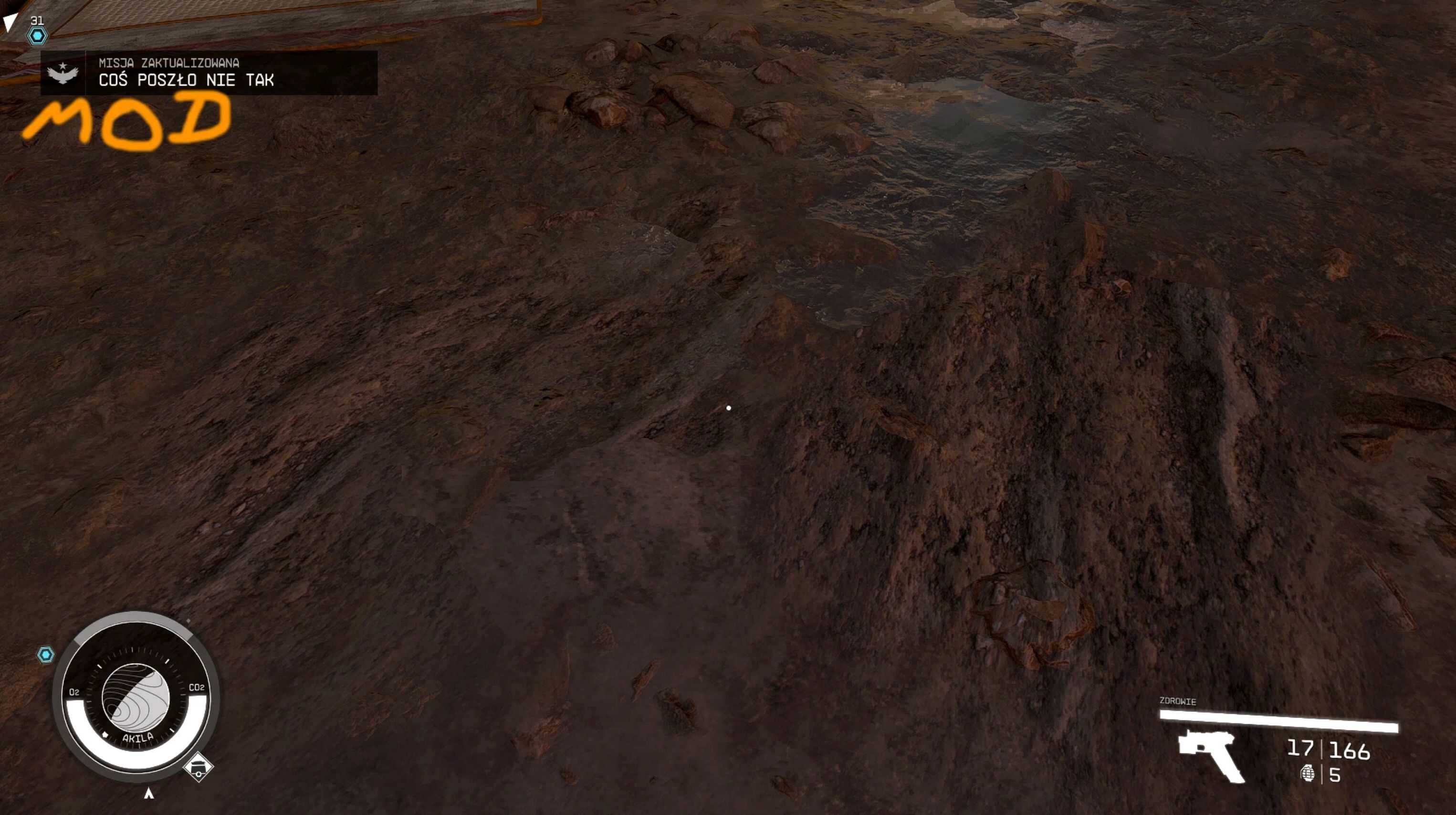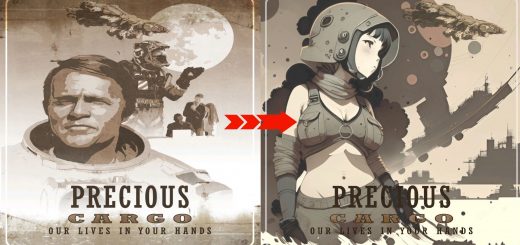HQWorld-Starfield
The modification is designed to increase the amount of detail on all terrain textures, improve their impression of depth and color, without sacrificing performance! Since I do not change the resolution of the textures. The modification also affects the color of the grasses. As always, I work on all textures myself, not with the help of AI! This requires a lot of work and time, but this way i know that each terrain texture is unique, and its details are not copied on other textures!
The modification is not intended to drastically change the game’s textures. It is meant to subtly add detail, color and quality, for someone who wants to beautify their exploration of new planets, without sacrificing performance. The mod also adds better depth for textures, making them appear less flat (I did not interfere in the normalmap).
The modification will still be updated, as I still have a lot of textures left to change, but you can already see the results of my work on the “ground” planets…
In the screenshots I tried to show as much as possible that the changes are visible, there are more colors, more details, but without exaggeration. The screens are with ULTRA game settings, but I forgot to turn off FSR2 (66), so you can assume that as usual in the game it will look even better than on the screens on the site. I also added as screenshots textures from the game (at the end of the gallery) to further show the changes in quality, I hope you can see the difference 😀 And that my work and time did not go to waste.
Recomandations.
The modification is intended for those playing with the game’s graphics settings at MEDIUM or higher…
I also recommend testing my modification > Starfield Performance BOOST With which you will gain 5%-15% performance for any graphics settings!
Install
Enable modding by creating an ini file in My Games\Starfield / StarfieldCustom.ini
Add precisely the following to StarfieldCustom.ini
Please note that I added a new Anisotropic Filtering setting in the StarfieldCustom.ini file!
[Display]
fMaxAnisotropy=16
Please add it for yourself! You will gain better quality of all diagonal textures in the game, without any performance cost! Originally this setting in the game has a maximum parameter of 4.
[Archive]
bInvalidateOlderFiles=1
sResourceDataDirsFinal=
[Display]
fMaxAnisotropy=16
Manual Install (Steam)
After unpacking paste “Data” folder in > Disk:\Users\UserName\Documents\My Games\Starfield\…