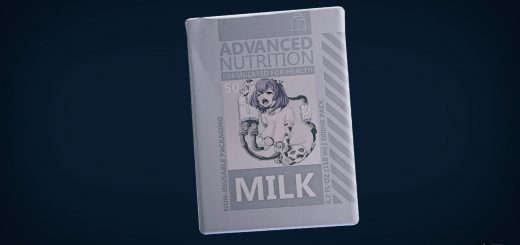NAS’s Starfield Reshade – RTX
I noticed Stanfield’s lack of HDR so I figured I’d open up Reshade and tweak the color’s to my liking. This is the first Reshade preset I’ve ever published and I whipped this up in under an hour, but I believe the end results are better than vanilla in my eyes.
Do you love RTX? Do you hate FPS? Then try my preset RTX Enhanced
*Pictures 1-10 only show case my preset without RTX*
Performance:
I offer this preset with RTX on and with RTX off. Enabling this preset with (RTX_ON) lowers your frames by about 22%, enabling this preset with (RTX_OFF) is about 9.3%. This was lightly tested on a (5800x3d, RTX 4080, @3440×1440). I believe my preset even without RTX improves the colors and more of the original game. Those who want that extra eyecandy should try the RTX Enhanced Version.
Installation:
Note: The RTX shader is from Pascal Gilcher which requires a Patreon Subscription which can be done through this link. If you plan on using the RTX shader download the motion vectors shader from this link, additionally download this (click the ‘green code button’ then ‘Download Zip’).
*Non-RTX users skip steps 4-6*
– Download the newest Reshade setup from the official site, which can be found here
– Run ‘Reshade_Setup_5.9.2’ and select browse and find the .exe of your game. *For Steam users this can be found at \Program Files (x86)\Steam\steamapps\common\Starfield*
– Select DirectX 10/11/12 as your API, hit uncheck all and check all when selecting which shader packages to install
– If you downloaded Pascal Gilcher’s RTX plugin extract it and place the files in the newly created ‘reshade-shaders’ folder located in your games directory.
– Take ‘Reshade-Optical-Flow‘ folder and extract into “reshade-shaders” folder located in your games directory
– Take the ‘qUINT_motionvectors.fx‘ file and place into the “Shaders” folder located in “reshade-shaders”
– Place the preset downloaded from her in your games directory not in the “reshade-shaders” folder
– Enjoy! & endorse if you liked it, feel free to leave comments on things I could possibly tweak to improve my preset.
Recommended game tweaks:
Upscaling: FSR2
Sharpening: 0% (We will do all the sharpening with the preset)
Film Grain: 0%
Depth of Field: Off