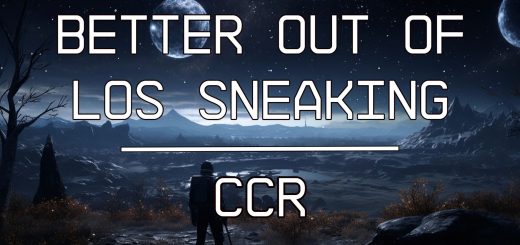Player Dialogue Camera
Player Dialogue Camera lets you see your player’s character during dialogue. Similar to games such as Fallout 4 and Star Wars: Knights of the Old Republic. Uses the game’s native dialogue camera system to work with the player.
I always thought that the player didn’t get much show time, but now you do!
ABOUT/FEATURES:
– Switch the dialogue camera between NPC and Player manually by pressing a key, V by default
– Cinematic lighting rig on player that highlights the face’s features, exactly like when the camera is on the NPC (was hard to figure out)
– Automatic camera switch mode, which switches between the NPC and Player depending on who is currently talking
– Change expressions / facial animations of the player instantly to evoke any type of emotion during dialogue by pressing a key, X by default
– Works with multiple dialogue speakers, switching to the correct dialogue speaker
– Basis for an upcoming mod, where the player will be voiced for all dialogue using ElevenLabs API, or something similar, using this camera system
REQUIREMENTS:
Jedi’s Starfield Script Hook v1.0.2+
INSTALLATION:
Place the files inside the “scripts” folder inside your game’s directory. (Ex: C:\Program Files (x86)\Steam\steamapps\common\Starfield\scripts)
– PlayerDialogueSystem.dll (Script Mod)
– PlayerDialogueSettings.ini (Configuration File)
SETTINGS:
These are changeable in “PlayerDialogueSettings.ini”
iSwitchMode=0 (The switch mode to use, 0 = manual, 1 = automatic)
iManualSwitchKey=86 (The keycode to press for manual switching, V by default, use keycode.info)
“iExpressionCycleKey”=88 (The keycode to press for changing expressions, X by default, use keycode.info)
bShowSwitchNotifications=true (Show switching notifications)
“bShowExpressionChangeNotifications”=true (Show expression info)
UPDATES / CHANGELOG:
v1.0.0 (10/12/2023)
– Initial Release