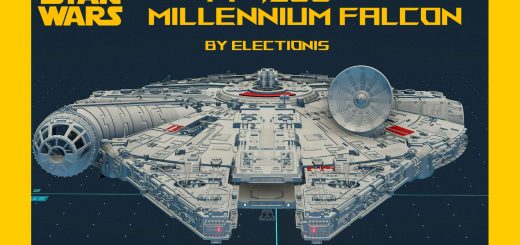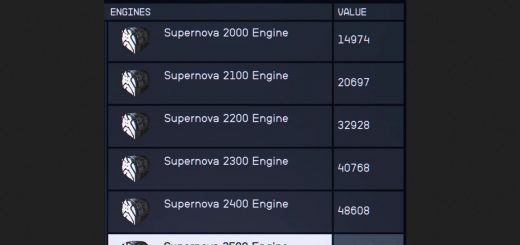PPV – Personal Planetary Vehicle
A fun little mod that turns the legendary EXPLORER jetpack into a cool-looking PPV when you equip it. How to install and use the PPV (Personal Planetary Vehicle) mod for Starfield.
What is it?
A fun little mod that turns the legendary EXPLORER jetpack into a cool-looking PPV when you equip it.
How to use:
– Use the alt key to fly forward.
– Hold the space key while airborne to hover and use your mouse to turn.
How to get the best experience:
– Bind both the PPV and your favorite boostpack to your thumb keys to quickly switch between them.
– After holding the W key to move forward, you can let go and only use the alt key to keep moving forward.
– For aerial combat with the PPV, use guns with scopes.
– Add your TOGGLE POV to your scroll wheel.
How to install:
– Download and install the main file using vortex.
– Download the PPV – Personal Planetary Vehicle CustomINI and place the StarfieldCustom.ini file in your My Documents\My Games\Starfield directory.
– Download and place all three files from the PPV – Personal Planetary Vehicle Main into D:\SteamLibrary\steamapps\common\Starfield.
– Launch your game and load your latest save.
– Bind a second jump key in the Bindings Menu in the game Settings. Left ALT is a good option.
– Make sure you have the Explorer Boostpack equipped.
– Open the console command in game by pressing the (~) key and type: bat ShipFlightEnabled
– Save your game and take to the skies!
TO DO:
– Fix Collision.
– Add landing gear.
– Make a first-person option (Not sure how yet).
– Make this into a real mod when CK arrives.
– Camera centering issues that seem to be limited for now based on VolkerA4’s mod that i used.
– Add ship engine sound.
Known Issue:
Game will crash if you fly too fast with the regular boost pack.
Limitations:
No banking
Crosshair is fixed, still trying to find a way around this.
Third person camera is affected unless you remove or adjust the ini settings.
There might be tons of other stuff i missed. Please feel free to post them and i will try to fix them with the limited resources we have. lol
Notes:
– The mod is best experienced in third person.
– For good boostsound choices, use Boost Pack Sound Overhaul.
– The different planet’s gravities greatly affect the physics of the Boostpack. This mod contains a workaround that forces all planet’s gravities to more similar values. This is to allow the jetpack to perform mostly the same across all the planets and therefore be more reliable and useful, especially for combat.
Uninstall Instructions:
Unequip your Boostpack.
Open the console command menu and type: bat ShipFlightDisabled
Save your game afterwards.
Uninstall/Remove the mod with vortext
Remove the three files you installed in the D:\SteamLibrary\steamapps\common\Starfield.
Remove the following lines from your StarfieldCustom.ini.
[General]
sStartingCjavascript-event-strippedbat GravitySettings;
[Boostpack]
bUsePressAndHoldCjavascript-event-stripped1
[Camera]
fFPWorldFOV=105
fTPWorldFOV=120
fFarCameraDistanceOffset=6.0
f3rdPersjavascript-event-stripped-0.3
f3rdPersjavascript-event-stripped0.6
f3rdPersjavascript-event-stripped1.0
fCameraRecoveryMult=0.6
fOverShoulderCombatAddY=0
[Controls]
bMouseAcceleration=0
fMouseHeadingXScale=0.021
fMouseHeadingYScale=0.03738
fIrjavascript-event-stripped1
fPitchSpeedRatio=1
fGamepadLookAccelSec=0.8800
fGamepadLookMultExpjavascript-event-stripped0
fGamepadLookAccelYawMult=0.88000
fGamepadLookAccelPitchMult=1