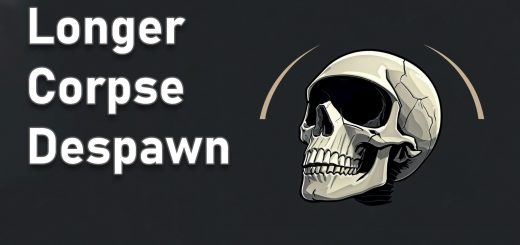Simple walk – jog – run
In order to achieve a reasonable pace of movement when walking and jogging, a few settings must be set. It’s not that complicated and you don’t have to code nested loops to optimize the speed of movement.
INSTALLATION
There are 2 ini files in the download.
If they don’t already exist, copy these two files into the directory
C:\Users\”DEIN NAME”\Documents\My Games
If the files already exist, transferred simply add the entries to the existing file.
KEY ASSIGNMENT IN THE STARFIELD SETTINGS
To use the mouse wheel to adjust the speed of movement You have to use other keys to zoom in and out to assign.
For example, Mouse 4 and Mouse 5, if available. But you can leave the assignment empty, because the pure and Zooming out can also be triggered by pressing the mouse wheel.
Starfield has not provided continuous zooming with the scroll function. This means you don’t lose any of the comfort if you scroll instead of just clicks. Zooming consists of 3 phases through the Clicking doesn’t look any different either.
DETAILS
You can of course adjust the speed values to suit your needs adjust. To do this, simply change the numerical values in the “StarfieldConsole.ini”
I set this value range to 65 – 140. After a lot of experimentation I found that, A value over 140 looks like jogging when walking.
The value of 87 is ideal for jogging. Everything about it lets the character row his arms again and That’s exactly what we wanted to avoid.
Of course, you can also adapt the key assignments to your needs. F2 and F3 are very practical because they are easy to use with your index finger can be reached when the middle finger is on the “W”. And that’s what he does in the Rule when moving.
RESTRICTION
Unfortunately it is not possible to check whether the character is currently walking or jogging. (as of Sept 23) As a result, it may happen that when you switch from walking to jogging changes, the character is initially too fast. Then you have to Reduce the value by rolling the mouse wheel down.
The correction usually takes 2 to 3 seconds and should not be a problem. Alternatively, you can also use the F2 or Press F3. This sets the ideal value and you don’t need to scroll.
DEINSTALL
Delete all files you have paste or entrys you have made.
Then go ingame into console and enter the following command:
player.setav speedmult 100