


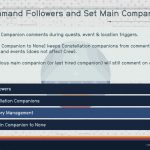

The Gang’s All Here – Multiple Followers Mod
FEATURES
– Command Followers Easily – Using a terminal that can be accessed by using a favorite, you can teleport, dismiss, tell them to wait, access inventory, etc. See the pics attached to see all options available.
– Conditioned Command Terminal – Keeps the UI clean as you won’t see things like “Follow Me” if the companion is not currently in a waiting state or “Set as Main Companion” if they are already the main.
– Set a Main Companion (MC) – This feature will keep the other Constellation Companions from commenting on event and location triggers and during quests, so they aren’t talking all at once. Don’t want any of them to talk at event or location triggers? You can do this by setting the MC to none (the prior MC will still have dialogue during quests). NOTE: This only works for Constellation Companions. If you have crew following you there still may be some overlapping dialogue.
– Teleport and Hire Companions – All with the click of a button.
– Gain Affinity Quickly – All companions that are currently following you will gain affinity, so you can get in their good graces all at the same time if you like.
– See Companion Relationship Info – The Constellation Companions sub menu also includes the current companion affinity, relationship status and anger level.
– Who’s Following and Who is the MC? – This will be shown next to the name. They will have [Active] if following and [Active] [Main] if they are the MC.
– Companion Conversations Have Cooldowns – Annoyed that Sam and Cora keep having the same conversation over and over? In order to keep companions from talking to each other constantly, I’ve set up cooldowns for those scenes so they will not fire as often. If you are curious as to why I did this, during development Sarah and Sam would just not shut up and were gabbing to each other non-stop when I had them both as followers. To keep this from happening, I added cool-downs, and the added benefit was that they don’t talk as much to each other regardless of whether or not they are following you.
HOW TO USE
– Before Installing/Updating – Dismiss your active companions/crew.
– Accessing The Command Terminal – Once the mod is activated, you will receive a weapon called “Follower Control”. Favorite this weapon to access the terminal to command your followers and to set a Main Companion.
– Set a Main Companion (MC) – Use the control terminal and go to Constellation Companions. Select the companion you wish to set as the MC and finally click “Set as Main Companion”. NOTE: If you do not manually set a MC, the last companion hired is automatically set as main.
– OR Set the Main Companion to NONE – This will only affect comments for event and location triggers, not quests. The comments during quests will still be spoken by the prior MC (or the last one hired if you never set the MC).
– Want all the companions to follow but you are already out adventuring? Click “Set as Main Companion” for each companion not currently following, leaving the one that you actually want as the MC for last. They will be teleported to you and hired.
Requirements
Plugins.txt Enabler
IMPORTANT NOTES
– Locked In Companions – When a companion is locked in for a quest (companion quests or main quests), all other followers will be dismissed. This is to prevent any issues that may arise from having more than one companion during these quests. It also felt off when I had Sam along with me during Sarah’s companion quest and he was talking about how he was glad Sarah wasn’t there when she was standing right in front of him. Once the quest is over and the companion is no longer locked in you can rehire everyone. NOTE: It is possible to rehire crew before the quest is over, but I’ll leave that up to you.
– Manually Set the MC When Hiring a New Companion – When you hire a companion they will be set as the MC so you will need to manually change the MC back to who you want. If you have the MC set to none (which only affects event/location comments), the newly hired companion will speak during quests. If you want another companion to do so, set them as MC then set MC back to None. Sorry, this seems pretty confusing but the vanilla hiring process causes this. I will work on conditioning it so that if you manually select an MC and they are still an active companion, new hires won’t be set as MC automatically. UPDATE: This should be fixed in the next release. I conditioned the vanilla pickup script so that whoever you set as the MC will remain the MC even when hiring a new companion. It will also save the current status if you have the MC set to none, meaning that if you had Sarah as the MC, then set it to None, Sarah would be the one to comment during quests until you hired a new companion. The update would keep Sarah instead of changing it to the newly hired companion. In the case where the previous MC is no longer active, the newly hired will become the MC. Just have to test it to make sure I didn’t break anything before releasing the update.



 (4 votes, average: 4.75 out of 5)
(4 votes, average: 4.75 out of 5)




