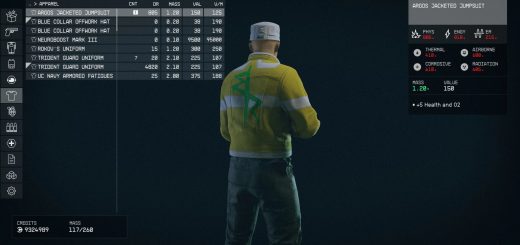Wanderer Spacesuit – A Space-Cowboy Style Spacesuit
A space-cowboy style, exploration-focused spacesuit. Eventually this suit will be standalone with custom assets and a quest for obtaining it.
We love the “space cowboy” aesthetic of the Freestar Collective, but were unsatisfied with the design of the Freestar Rangers’ spacesuit; it also requires the completion of the Rangers’ questline (which in our opinion, is good, but does take a while).
So, we set out to make a new spacesuit. This suit would not only be a bit easier to obtain than the Ranger Spacesuit, but would also be less bulky and more focused towards exploration.
At the moment, this suit uses vanilla assets with modified textures, and replaces the Explorer spacesuit due to stats and rig compatibility. However, once the tools become available to do so, the suit will be made standalone and we will upgrade it with our own custom assets: such as a proper hat & mask, a bandolier (with dynamic ammo, if possible), a better backpack, and more.
We are also planning out a quest for obtaining the suit that will be implemented once it becomes possible to do so.
So, to make sure you don’t miss anything, keep an eye on our profile; especially after the new Creation Kit and/or NifScope release.
COMPATIBILITY:
This mod is currently incompatible with mods that alter Delgado’s outfit or the Explorer/Old Earth spacesuit. Because of this, Delgado’s outfit and one of the Starborn helmets will have different colors/textures and will probably look wonky. However, once the suit becomes standalone, this should no longer be the case and it should be compatible with everything.
PREREQUISITES:
1. Set up Starfield for mods (StarfieldCustom.ini edits).
1a. Open/create StarfieldCustom.ini under Documents\My Games\Starfield and add the following lines:
[Archive]
bInvalidateOlderFiles=1
sResourceDataDirsFinal=
Or you can just download one of the thousands of StarfieldCustom.ini files already on the Nexus. We won’t judge; just make sure there aren’t any extra edits in there you don’t want.
INSTALLATION:
This is how we install our mods at the moment, since the mod manager situation is uncertain.
1. Hit the “Download Manually” button.
2. Open the .zip file and drag the Data folder into Documents\My Games\Starfield.
2a. If that doesn’t work, drag the Data folder into Steam\steamapps\common\Starfield.
If you have any questions or issues with this mod, please let us know by making a post or bug and we’ll get back to you as soon as we can.
Thank you so much for checking out this mod; please make sure to endorse if you enjoy it, and stay tuned for more!