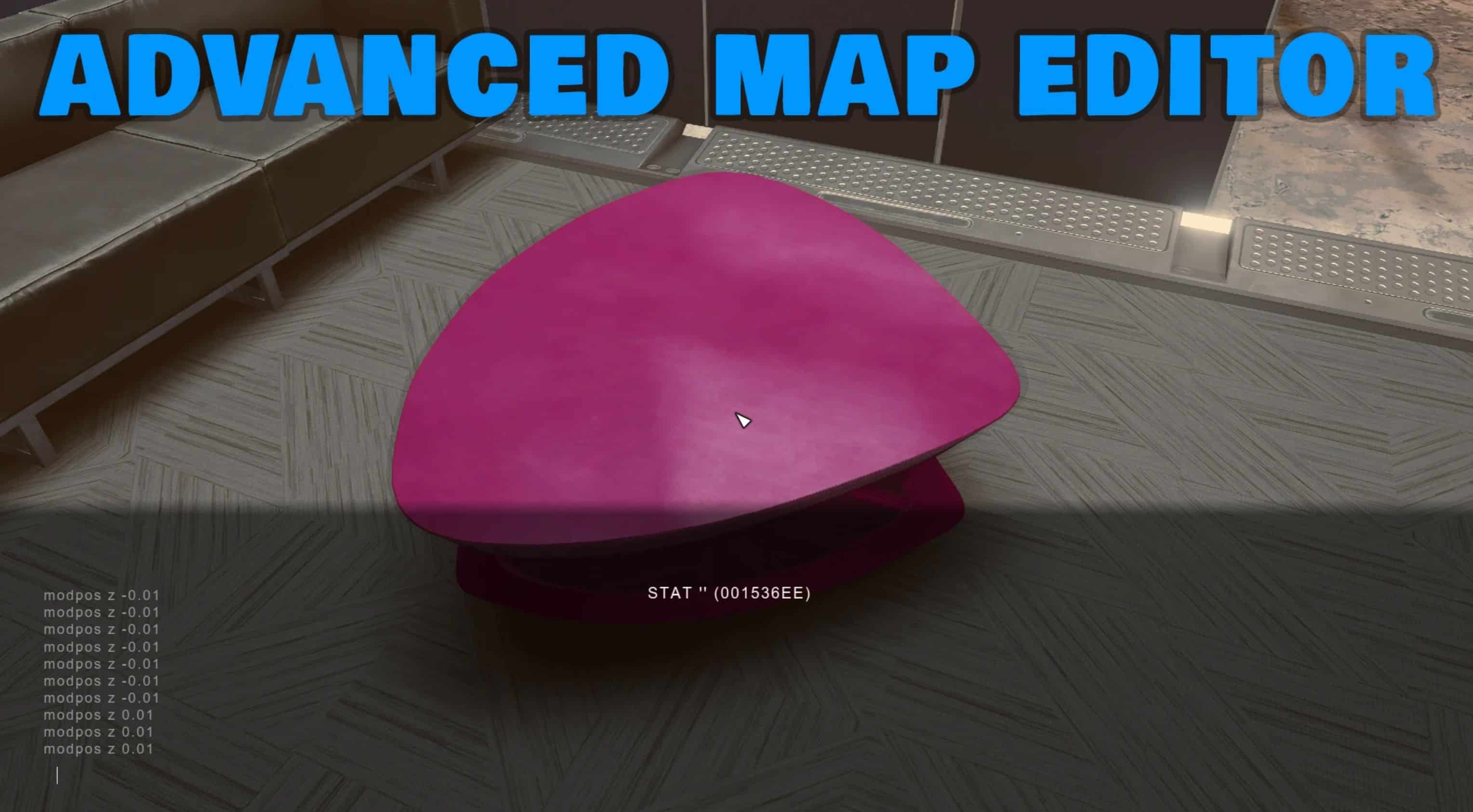Advanced Map Editor and 100 New Spawnable Furniture and Objects
WARNING: Use carefully. Guide for safe use in description. Use at your own risk.
Create a save before enabling, and know that anything can happen and you may have to go back to your old save!
DESCRIPTION:
This mod will enable you to edit map, add/delete objects, move any object in game, rotate them, move up and down, selected objects are glowing purple so you dont have to guess which object is selected
Note: This mod disables achievements.
To avoid this, use the Baka Achievement Enabler.
KNOWN ISSUES:
1.Might be hard to revert displaced objects (BACKUP SAVE! So you can go back if you fuck up)
2. Save before DELETING OBJECTS!
3.If you put objects in your ship you cant edit it in SHIP BUILDER or all spawned objects will be removed!
4.If you see only numbers you press in console when trying to move an object run the MoveScript.ahk as Administrator
INSTALLATION:
– Install AHK Script
– Extract the ZIP file into your game’s root “/Starfield” (same folder where Starfield.exe is located)
– Go to “C:\Users\yourname\Documents\My Games\Starfield” open “StarfieldCustom.ini” then add this on the bottom
[Menu]
aConsoleSelectedRefColor = 00b6ed68
Open your game
And run the “MoveScript.ahk”
Setup is done!
RECOMMENDED MOD: Customizable Ship Interiors (Builder Mode anywhere)
HOW TO USE SAFELY:
1.First thing you need to do is BACKUP your save, or use old save just to try it out and learn how it works
2. Open console and select any object you want to edit, now you should see your object or some closeby object glow purple,
If closeby object is glowing purple, use scroll wheel up or down to cycle through objects to select your desired object
3.Now your desired object is glowing PURPLE = its selected (Click one or two times to deselect object)
4.Hotkeys: (New Hotkey list can be viewed at any time by pressing Ctrl + Alt + NumberPad Enter)
Orientation is static in the game as if your character was facing south on the map
NumLock OFF – Faster object movement (faster rotation)
NumLock ON – Slow object movement for finetuning position (slower rotation)
You need to have console open the whole time moving the object!
Num4 and Num6 – moves object by “X” axis (Left/right)
Num8 and Num2 – moves object by “Y” axis (Back/Forward)
Num”+” and Num”-” – moves abject by “Z” axis (Up/Down)
Num9 and Num3 – rotates object around “Y” axis (Tilt Left)
Num 7 and Num1 – rotates object around “X” axis (Tilt Right)
Num/ and Num* – rotates object around “Z” axis (Rotate Left/Right)
Num5 – resets object angles to 0
Num0 and NumIns – Get Pos or Angle of selected object
NumDot and NumDel – Get player grabbed reference
Alt+NumDot and NumDel – Duplicate selected object
Alt+Num0 and NumIns – Move object to Player
Ctrl+NumEnter – Disable Selected object
Alt+NumEnter – Enable Selected object
Shift+Pause – Quit AutoHotkey Script
Win+P – Pause AutoHotkey Script
Ctrl+Alt+S – Suspend Hotkeys
– You can delete objects by typing “disable” in console, but make sure you got the right object selected! (I save my game before deleting object just in case it fucks up my ship interior, some ship walls are connected and will make hole in your ship) you can delete furniture in your ship with this command
– Now the FINAL part, i got for you Google Spreadsheet with over 100+ objects of furniture and some decorations you can spawn in your home or ship and put it anywhere using my editor 🙂
– Just use the command on the right side of spreadsheet to spawn according object. For example “player.placeatme 001BF519” in console