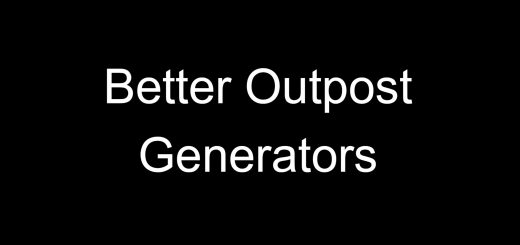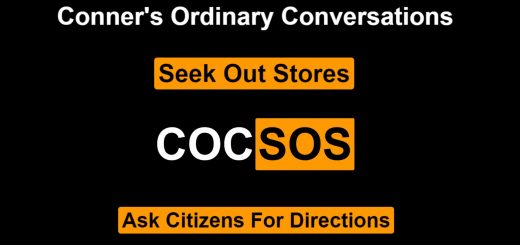Buildings for outposts
Create a building that has a few empty rooms to use in outposts. You can build outpost furniture and such inside, I just felt I was missing proper rooms inside of habs making them very hard to furnish and feel “home-y”.
– Soon to come – more structures in separate bat files so you can choose what to download
– It’s just Bat files that writes commands for convenience.
Read this before installing:
Only download the optional deleteforever if you understand what “Disable” + “Markfordelete” does!!
How to use:
1. Unzipped file goes in game root directory (usually something like C:\SteamLibrary\steamapps\common\Starfield)
2. Start the game and load in. Now I can’t stress this enough, before creating anything this way, save the game and keep that save-file safe! Start saving on a new save after you mess with game functions!
3. Look at the ground where you want the structure to spawn in and open console window (Usually the “@”, Grave ” ` ” Tilde “~” or “Ö”)
4. Type this in console: bat living01- The building will show up as you exit console window
Other uses:
When using this command it will automatically pick the created building in console window so you can immediately use the mod for advanced map editor to move it around.
Selecting – To make sure you have the right object selected, I made sure using the “bat living01” command will highlight whatever you select in green from the next time you select something til you restart the game. You can select objects by clicking on them while console window is open and use the scroll wheel to cycle if the wrong object is selected.
Moving without advanced map editor – You can manually move selected object with console commands. One way is typing: modpos [x / y / z] [position]
Example to move it up on Z axis:
modpos z 0.5
And to move down just add – :
modpos z -0.5
Removing objects – Be very careful how you use this! You can use “Disable” command which will make it makes it appear gone but it isn’t completely deleted. Meaning it can be enabled again if you know the objects ID. Use this simply by making sure the right thing is highlighted and type this console command:Disable
There is another way to do it, but this is permanently deleting the object – so if you have the wrong thing picked it will remove that from the current savegame for good and no way to bring it back. This is done by typing the command: “markfordelete” and is good if you want to make sure something is deleted completely and not slowing things down or causing problems. But this does not delete the object immediately. That is why I added an optional file to both disable and markfordelete so it gets out of the way immediately and will be permanently deleted.
This is to use at your own risk!!
To make it easier to fully delete the objects added in you can download the optional file “deleteforever”. It will run both disable and markfordelete to permanently delete selected object by typing:
bat deleteforever