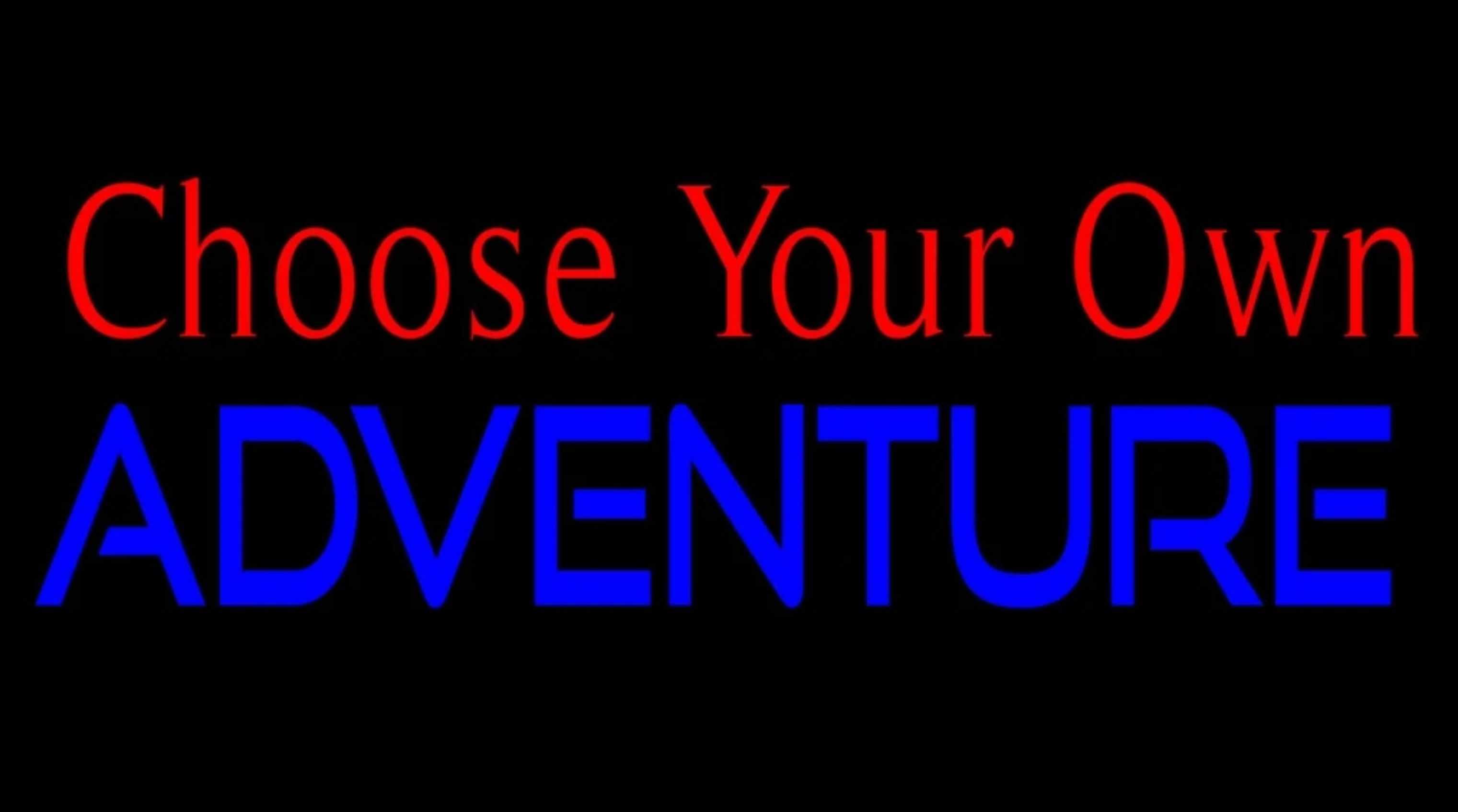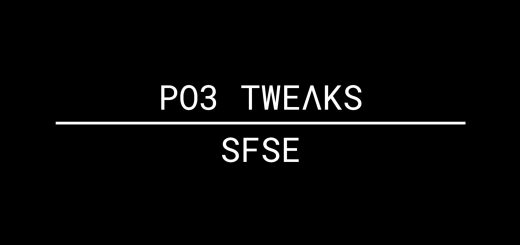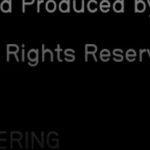
Choose Your Own Adventure – a New Game Plus mod
Choose Your Own Adventure: a New Game+ mod.
A series of bat files that can be used to set which universe variant you’ll get for your next playthrough of New Game+.
Features
11 bat files that can be used to instruct the game which universe variant you will get in your next playthrough
Installation
Copy the txt files in to your Starfield folder which has the Starfield.exe. This varies by platform
Gamepass:
C:\XboxGames\Starfield\Content
Steam:
SteamLibrary/steamapps/common/Starfield
How to use
– SAVE YOUR GAME MANUALLY – ALWAYS DO THIS BEFORE ENTERING THE UNITY, just in case anything goes wrong
– Enter the unity, and wait for the credits to start rolling
– Wait until you see ‘Press Tab to skip’ appear on your screen
– Use the bat command for the variant that you want to play next. A list of variants are included below by number, and range from 0-9. Simply run the bat file command, and then press tab to skip the credits.
Examples:
bat Universe6
bat UniverseVanilla
IMPORTANT NOTE — It is crucial you wait until it comes up saying press TAB to skip credits! You CAN NOT do this until option to skip appears, or it WILL NOT WORK!
How it works
There are global variables that control the variant that gets selected when New Game Plus (NG+) starts. All global variables get reset when you enter NG+, and these variables are set right when the “One Small Step” (MQ401) quest starts when the credits end. These must be set before you enter your ship to start your next playthrough. If the popup for “One Small Step” appears, it’s too late.
If you’ve done everything correctly, once you’re loaded into the ship after you’ve seen the “One Small Step” quest has popped up, you can use the console command getglobalvalue 1D5AC7 to verify the variant you picked was selected.
001D5AC7 MQ401_VariantCurrent — this defaults to 0 (it gets updated once a variant is picked)
0017E727 MQ401_VariantChance — this defaults to 15, and is the percent chance of getting a variant
001801B9 MQ401_ForceVariant which defaults to -1, which equates to no variant
Running the bat file will implicitly pass these commands into the console:
set 17E727 to 100
set 1801B9 to <0-9>
Universe Variants
0 – MQ401a – (001D5AD2) – You meet the non-starborn version of yourself. You can convince her to join your crew, and thus you mentor yourself. There are no other members here.
1 – MQ401b – (001A9053) – Same as MQ401a, but all the members are here.
2 – MQ401c – (0017F7A5) – Multiple versions of you hang out in the constellation. You can’t interact past the intro dialogue. There’s no way to kill them either. I’m not sure if there is more here.
3 – MQ401d – (0017B94D) – Andreja has taken over the place. She wants to take down the constellation. Killing her gives you her clothes.
4 – MQ401e – (00173104) – Walter Stroud buys up the place to sell you the artifacts for 100k. It doesn’t make a lot of sense, as he probably pays more to build The Eye. Killing him gives you his suit.
5 – MQ401f – (00172F8B) – You meet the hunter who has already killed everyone. He then gives you the artifacts.
6 – MQ401g – (0004BD08) – Cora Coe has come back as a starborn. She is here to avenge the death of her father.
7 – MQ401h – (00045F9F) – You meet Sarah at the door, but she is wounded. She seems upset, and you only find out that yourself is already here and has killed everyone. You have to fight a evil version of you.
8 – MQ401i – (00029DA1) – Children’s constellation – All members have disappeared, and only children are running the place. They just give you the artifacts.
9 – MQ401j – (00025233) – Children’s constellation – It turns out all the members have retired. This is the one where you think a plant is Sarah briefly.
Useful Commands
Set the variant you want: bat Universe<0-9,Vanilla>
Travel to the Unity: coc MQUnity
Manually set the NG+ number you’re on: player.modav PlayerUnityTimesEntered #
Check your NG+ number: player.getav PlayerUnityTimesEntered
Verify VariantCurrent (which variant you have): getglobalvalue 1D5AC7
FAQ
Q) Does this work with Mod Organizer 2?
A) I’m not sure, as I have not been able to test this, but I want to say no, as it is simply running a bat file that executes console commands
Q) How do you “undo” the changes?
A) The only way to undo the changes is to load a save from before you entered the Unity. You may be able to “cheat” by using coc MQUnity, but I have not tested this
Q) Are there any mod conflicts?
A) There shouldn’t be, as it is simply running a bat file that executes console commands