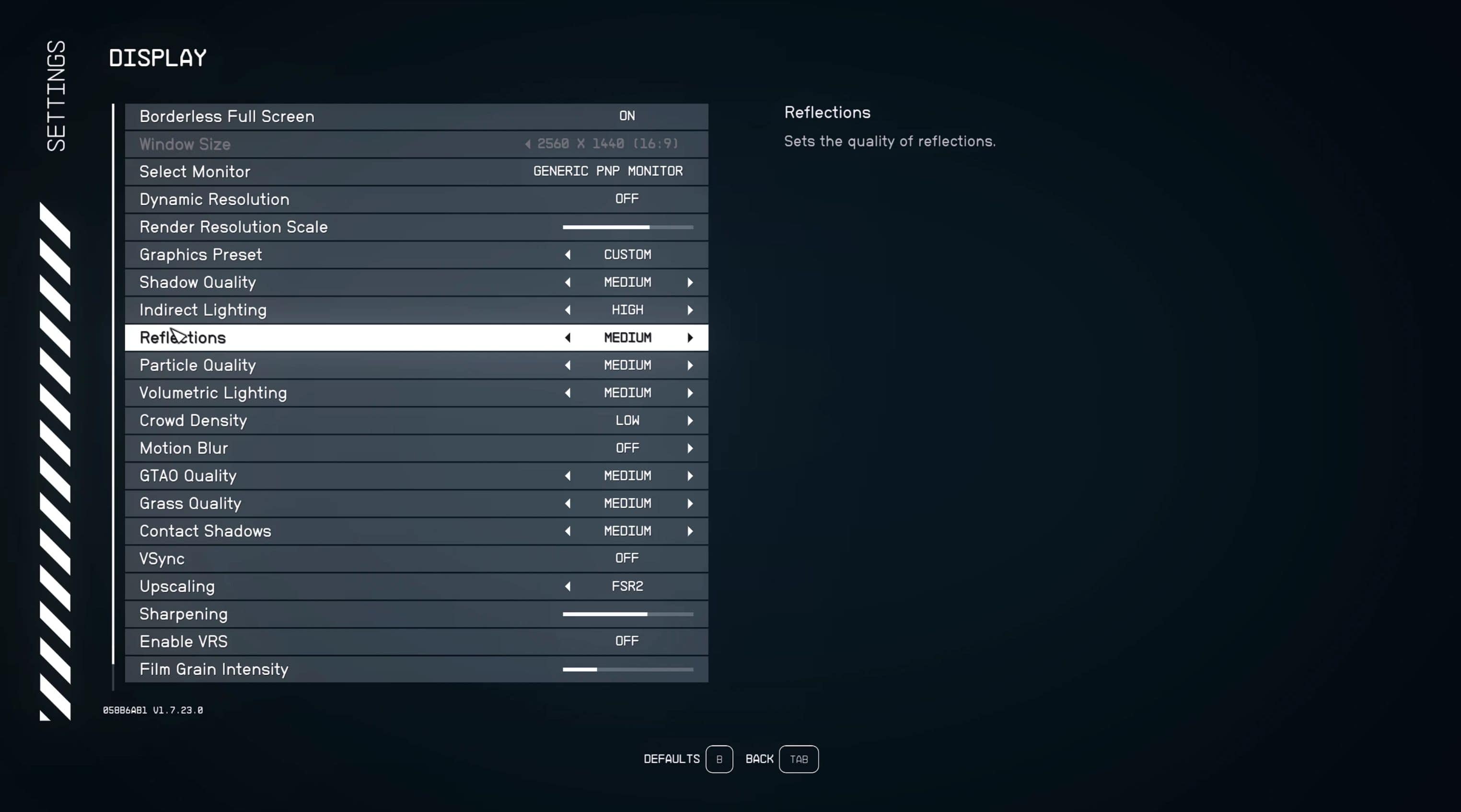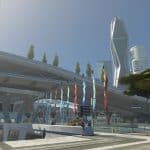
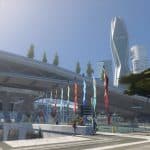
Grapefruit Reshade for fadingsignal’s Neutral LUTs
Meant to be used with fadingsignal’s Neutral LUTs.
Just another reshade preset.
Trying to: add a bit of bloom, some more contrast, a bit less green, more vibrance.
Significant performance hit (2-6 fps on a 3080 at 2k), dunno if it makes things look better lol, but I like using it so I figured I’d share it.
Requirements: meant to be used with fadingsignal’s Neutral LUTs – No Color Filters mod. Needs to be used with the Reshade app from Reshade.me, which you should install to the Starfield game folder where Starfield.exe is located.
Goals: add a bit of bloom, some more contrast, a bit less green, more vibrance.
Troubleshooting: Providing this as is, please don’t expect much or any support or troubleshooting from me.
(Some) Downsides: Significant performance hit – I’ve seen a 2-6 FPS loss on a 10600k, 32gb 3200MHz RAM, 3080 12GB at 1440p with DLSS@80% resolution scale and mostly medium settings (see screenshot for specific settings).
Your mileage may vary depending on your system specs/settings.
There’ll be some detail loss in the very bright and very dark areas, not sure how to avoid that. Should be mostly minimal.
More details re: Shaders – make sure the following shaders are installed at least:
Vibrance@Vibrance.fx,
prod80_03_Shadows_Midtones_Highlights@PD80_03_Shadows_Midtones_Highlights.fx,
AmbientLight@AmbientLight.fx,
LiftGammaGain@LiftGammaGain.fx,
MagicBloom@MagicBloom.fx,
prod80_02_Bloom@PD80_02_Bloom.fx,
prod80_03_CurvedLevels@PD80_03_Curved_Levels.fx,
Tonemap@Tonemap.fx
Shader location: The shaders above might be in individual folders within the reshade-shaders folder after installation. If some of the shaders don’t load when you’re in game and it doesn’t look right or there’s an error message, make sure the shaders being used (above list) are copied into the reshade-shaders folder itself. That reshade-shaders folder should be installed in the Starfield folder where Starfield.exe is.