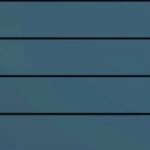

RE4 – Remake Third Person Combat style
After some edits I found a way to make my 3rd person camera shooting similar to the one of RE4 – Remake, and I thought someone else might be interested on having a similar feeling. I will describe here how to adjust your keybinds and FOV to achieve that, for the camera Zoom used in the video I’ll direct you to another mod page where you can get it, if you like it!
How to setup:
Step 1 – Adjust the FOV:
1. Download my StarfieldCustom.ini
2. Go to Documents\my games\Starfield
3. Go to your StarfieldCustom.ini and copy the settings from mine to yours, or add the one I shared with this mod on that folder if you don’t have it
Step 2 (Optional) – Download and install the mod “Third-Person ADS FOV” by ACCESSDENIIED
Link: https://www.starfieldmodhub.com/third-person-ads-fov/
Note: this is optional, but I think it’s exceptional and will give you the same zoom I had in the video. Otherwise the mod still works perfectly with Vanilla zoom!
Step 3 – Adjust your in-game settings
1. Go to settings, keybinds menu
2. Change the keybinds this way:
SPRINT: Left ALT
SNEAK: Left CTRL
Hold to Run: Left SHIFT
Toggle Always-Run: V
Note: I recommend to use the “Toggle Always-Run” (V) and make sure the character walks as a base movement without holding anything, this way when you hold shift it will run. You’ll have to do it once every time you restart the game as by default the game doesn’t remember it.
Step 4 – (Optional) – Open the in-game console and use the command player.setav speedmult 135
Tip: If you’re worried about achievements you can use one of the “Achievement enabler” mods
Note: this will make the character walk faster, but also will make the Sprint super fast, which I find very useful on the empty planets. This is also the reason why I recommend switching the keybinds the way I did on Step 3, as the Hold to Run will be your new regular sprint
Extra recommended mod:
Tactical Crosshair (Optional file 6) by choppa0: https://www.starfieldmodhub.com/tactical-crosshair/
Last notes:
If you dislike camera zoom during dialogues, have a look at my mod to prevent that: https://www.starfieldmodhub.com/no-more-zoomed-in-dialogue-camera/
If you liked my Reshade preset: https://www.starfieldmodhub.com/anime-cel-shaded-field/
Many positive energies for you, and remember that whoever you are, you’re an amazing person!







