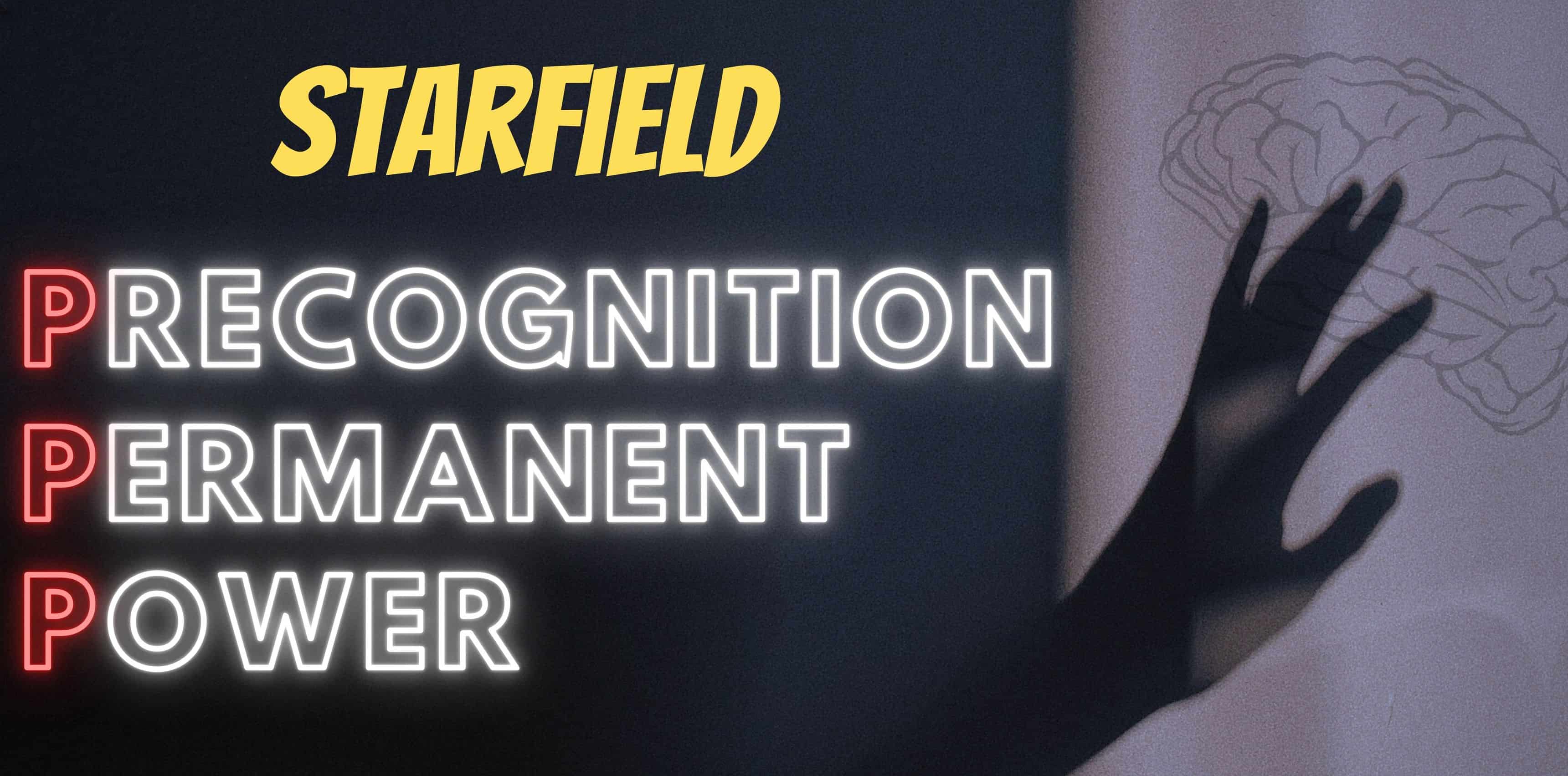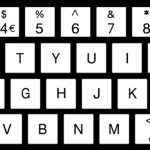
RLS Precognition Permanent Power
Let’s be real, the power “Precognition” is great and all, but the low duration and constant requirement of the spell makes it lackluster. This mod applies the power permanently, even if you use the spell!
Console Commands and Mods may disable your achievements. If you wish to bypass this, use any of the following mods:
Baka Achievement Enabler (Requires SFSE)<—Recommended, SFSE is really useful.
Achievement Enabler (NO SFSE)
FAQ:
Can this command be added to the Custom.INI file?
No, unlike Game Settings (GS), which are instanced and require reentering the command each time the game launches, Actor Values (AV) do not reset. It’s best to not use AV’s for the starting console command anyways, as certain applicable events
need to be applied while the game is loading. GS are global and appllied
systematically. Whilst AV’s are applied upon a reference. Therefore,
the Reference has to be loaded before the command is issued. You only
need to run this file once for it to be active anyways, whilst GS need
to be applied per launch, hence the recommendation of using the Custom.INI file for GSs and not AVs.
Will this reset if I use the precognition power?
Not at all!
Does this include the AI Predict-Pathing ability?
It does not, this mod only adds the conversational-side of the power.
Installation:
Place the CCAV-PPP.txt file in the Starfield Directory (where the executable is installed)
How to Find On Xbox
Go to your game in the XBOX Library. Right Click and press Manage. Navigate to Files,
and click browse and then click content in the folder. This is where your starfield.exe is located.
How to Find On Steam
Go to your game in the Steam Library. Right Click and press Manage, and then Press Browse Local Files.
This is where your starfield.exe is located.
Example: F:\Games\Steam\steamapps\common\Starfield
Once in-game, open up the developer console and enter
Bat CCAV-PPP
This will apply the effects permanently (Per Playthrough). These can be undone retrospectively by changing the values from a 1 to a 0 (default).
How to Open Console Command:
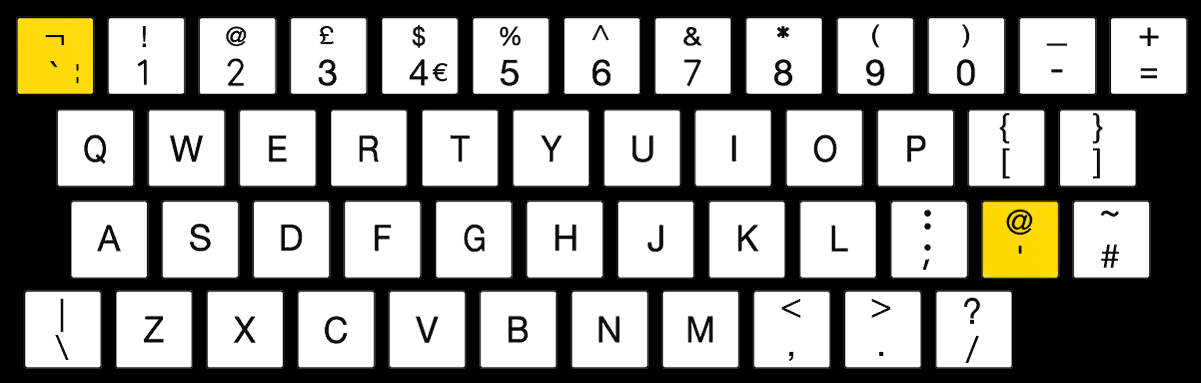
Press the yellow key (Depending if you are on the US keyboard or UK) whilst in-game
Compatibility
Should be compatible for all mods. This mod adjusts the actor value (PrecognitionAV) from a 0 to a 1 (the value is 500 if the spell is casted on the vanilla game and 501 if casted whilst using the mod since the spell adds 500 Precognition Value) . Only mods that affect this value will conflict.
Uninstall
Actor Values are permanent, so just change the values back to 0 in the batch to reverse it.
This mod is SAFE to uninstall since it’s a Batch file and only issues console commands.