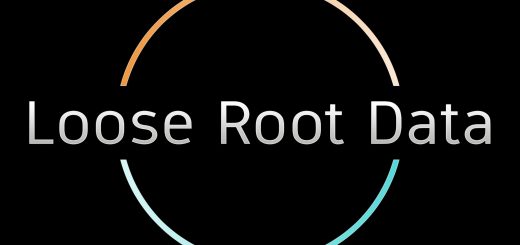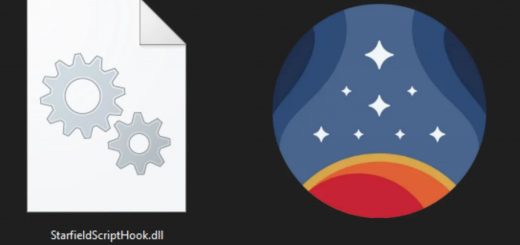Starborn Venator Armor Customization
Ability to customize your final Starborn Spacesuit just using console commands.
Saves you from repeating ending sequence to re-roll your spacesuit.
No ini edits, no esp mods.
(but if you don’t mind ini edits and experimental esp mods, try this instead)
You only need to do this once to change your legendary effects.
You can safely uninstall / remove files after running, and your customizations to the armor will stay.
As you likely already know, you need Achievements Enabler to avoid being marked as modded save.
Open your console (key: `~), and run commands as needed.
And yes, you can Ctrl+C Ctrl+V from here to the Starfield console.
Install:
– Use your mod manager of choice, or manual
– The files must be placed under /Data directory
How to use:
0. Wear the Starborn Venator Spacesuit
1. Reset the Randomized Effects
– bat v-reset
– then you need to add effects on Slots 1-3 using next steps to make it Gold tier again
2. Choose Legendary Effect #1
You can only choose one of the following effects for this slot.
Example
bat e1-o2boosted
bat e1-o2filter – O2 Filter: -25% oxygen consumption
bat e1-o2boosted – O2 Boosted: +20% oxygen capacity
bat e1-sensor – Motion Sensor: Highlight moving targets
bat e1-sturdy – Sturdy: -15% incoming melee damage
bat e1-ablative – Ablative: -15% incoming Energy damage
bat e1-antiballistic – Anti-Ballistic: -15% incoming Physical damage from ranged weapons
bat e1-technician – Technician: -15% damage from Robot enemies
bat e1-hunter – Beast Hunter: -15% damage from Alien enemies
bat e1-veteran – Combat Veteran: -15% damage from Human enemies
bat e1-chameleon – Chameleon: Blend with the environment while sneaking and not moving
bat e1-bolstering – Bolstering: Grants up to +100 Energy resistance and Physical resistance, the lower your health
3. Choose Legendary Effect #2
You can only choose one of the following effects for this slot.
bat e2-hauler – Resource Hauler: Resources weigh 25% less
bat e2-holsters – Weapon Holsters: Weapons weigh 50% less
bat e2-analyzer – Analyzer: +10% damage to scanned targets
bat e2-leadlined – Leadlined: +25 Radiation Resistance
bat e2-cooled – Liquid Cooled: +25 Thermal Resistance
bat e2-galvanized – Galvanized: +25 Corrosive Resistance
bat e2-antiseptic – Antiseptic: +25 Airborne Resistance
bat e2-acrobat – Acrobat: -50% fall damage
bat e2-autoheal – Auto-Medic: Automatically use a Med Pack when hit and health is below 25%, once every 60 seconds
bat e2-hacker – Hacker: +2 max auto attempts that can be banked while hacking
bat e2-fastened – Fastened: +20 carry capacity
4. Choose Legendary Effect #3
You can only choose one of the following effects for this slot.
bat e3-incendiary – Incendiary: 10% chance to ignite nearby attackers
bat e3-mirrored – Mirrored: 4% chance to reflect attacks
bat e3-repulsing – Repulsing: 5% chance to disarm nearby attackers
bat e3-reactive – Reactive: 10% chance to stagger nearby attackers
bat e3-sentinel – Sentinel: 75% chance to reduce damage by 50% while standing still
bat e3-mechanized – Mechanized: +40 carry capacity
bat e3-chip – Sensor Chip: +20% accuracy while firing on the move
bat e3-headhunter – Headhunter: Deals +25% damage on the next attack after hitting a target’s head
bat e3-peacemaker – Peacemaker: Rifles do 10% more damage
bat e3-carry – Assisted Carry: Drain 75% less O2 when running while encumbered
bat e3-armor – Armor-Plated: -10% incoming Physical, Energy, and EM damage
5. Choose an Effect for Boostpack
You can only choose one of the following effects for the boostpack
– bat bp-balanced – Balanced Boostpack: Boostpack with balanced power output (default)
– bat bp-power – Power Boostpack: Boostpack with increased power output, ideal for navigating high-gravity environments
– bat bp-skipcap – Skip Capacity Boostpack: Boostpack with low-duration, high-intensity output, sacrificing boost height for mobility
Example Usage
bat v-reset
bat e1-o2boosted
bat e2-fastened
bat e3-peacemaker
bat bp-balanced